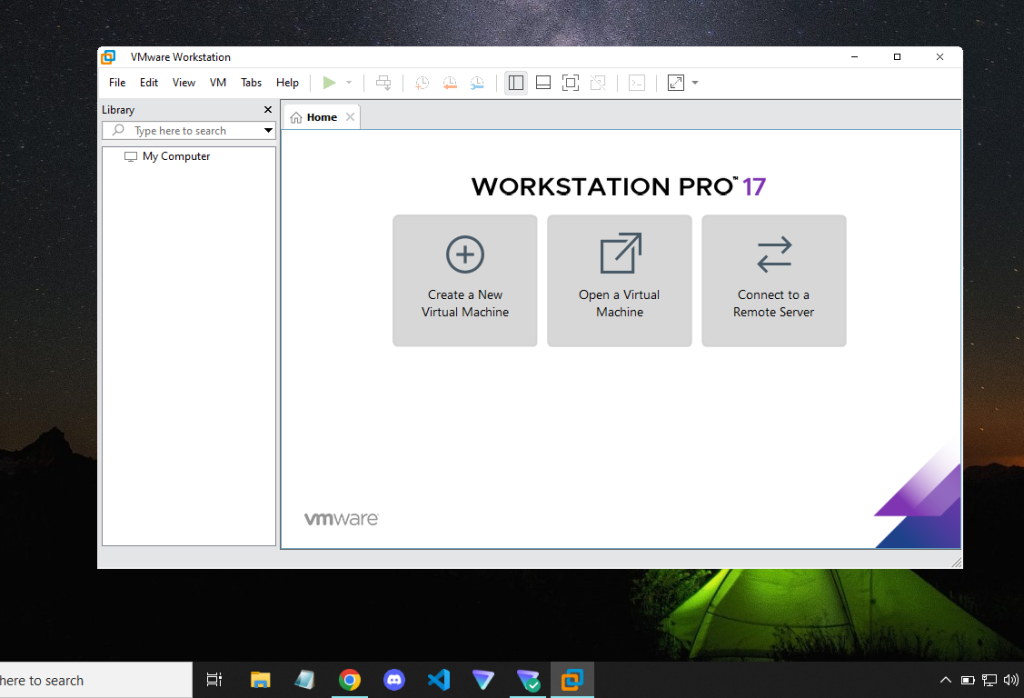Few months after VMware was acquired by Broadcom they discontinued VMware Workstation Player and announced the distribution of VMWare Workstation Pro FREE for personal use.
This is a big move made by the new owners and a great experience for users.
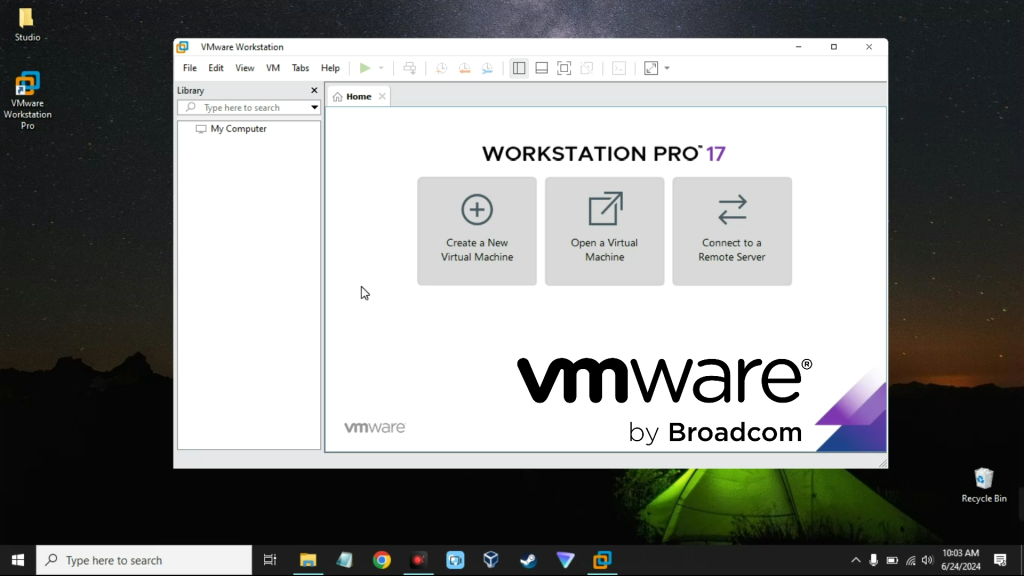
Why VMware Workstation Pro?
VMware Workstation player had lots of limitations like:
Not being able to run more than one Virtual Machine, VM Snapshots, VM Cloning, Sharing your Virtual Machine, Nested Virtualization and many others. We can now do all of that and more for free using VMware Workstation Pro.
How to Install
To Install VMware Pro you have to first create a Broadcom account.
Head to Broadcom and signup.
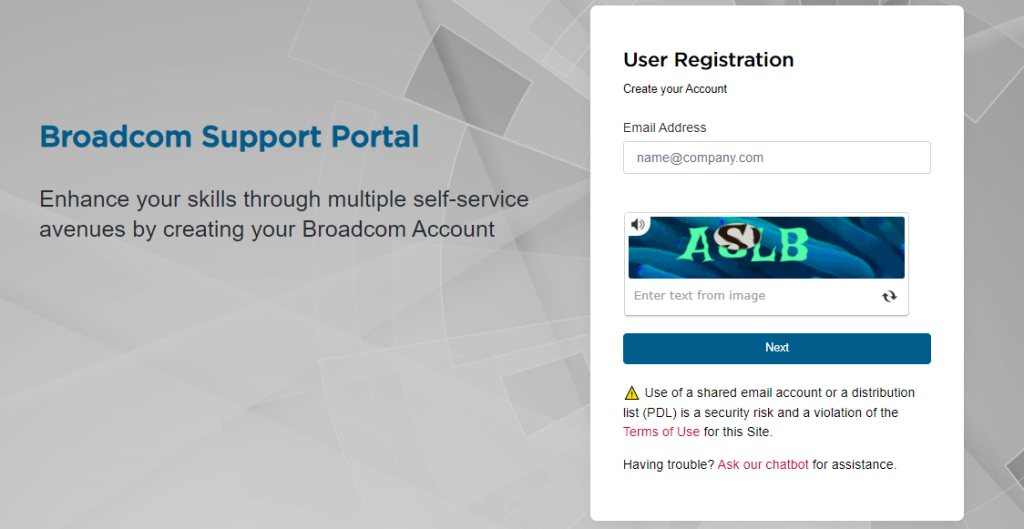
Login to your account after successful signup.
Click on VMware Workstation Pro to add VMware to your Broadcom Account.
Select VMware Workstation Pro (Personal Use) which is now free.
And then select the version you wish to install.
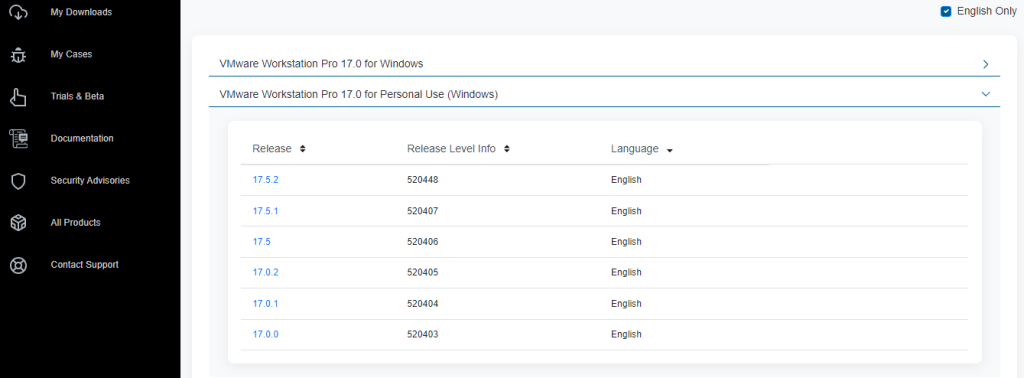
Agree to the Terms and Conditions and click on the Download button.
After Download simply run the program from your Download Folder and it should install.